EthereumPoW 矿池
常见问题
How Does Mining Pool Work
- One wallet for all coins
- A low pool fee – only 1%
- Comprehensive and transparent miner's statistics
- Regular payouts
- Stratum/server endpoints in Europe, USA and China (mainland)
- Option to change threshold of the minimum payout
- Ability to change the wallet address for withdrawals at any time
- Fast support to solve your issue. Contact us in Telegram Chat
Please go to "Start Mining" section of the coin you want to mine. It is possible to mine even if you have no mining rigs.
For example for EthereumPoW (ETHW):
https://k1pool.com/zh/pool/ethw/how-to-start
Valid shares - shares accepted by the pool, calculated properly and sent in time. Pool pay only for valid/accepted shares.
Stale shares - shares that are delivered late to the pool. Stale shares are paid only on ethash coins.
Invalid shares - shares rejected by the pool due to their non validity. Possible reasons are : low difficulty, duplicate share, job not found (share for previous block). In most of the cases you can fix issue with rejected shares by changing overclocking settings of the GPU. Reducing this parameter will solve the problem.
No, that's not possible. This data is located in different databases.
Mining pools get solutions from all the connected miners, and if one of those numerous solutions appears to be a proper one, the pool gets a reward for the created block. This reward is shared proportionally to the efforts applied by the miners and forwarded to their wallets.
The pool who discovers the answer gets a reward. For instance, in Bitcoin Gold blockchain the reward is 6.25 BTG, in Ethereum Classic network — 2.04 ETC, in the Ravencoin network — 2500 RVN, etc.
However, for some cryptocurrencies, you could still find a block solution within a reasonable amount of time even if you mine alone. It is always hard to run the full node for each coin you want to mine at your local facilities. Therefore K1Pool presents the SOLO pools for every coin we have. It works the same way as standard pool: you connect to a specified address with your mining software, and you get all the available K1Pool features: statistics, bots, etc.
SOLO mining is a type of cryptocurrency mining while using your own (or leased) hardware but without any help from other miners. If you find a solution for a block — you get the coins if you don’t — you get nothing.
Transaction data is recorded in blocks. New transactions are being processes by miners into new blocks which are added to the end of the blockchain.
If the pool had 100 GH/s and some miner appears with 900 GH/s he will get 90% reward which is fair. No matter if the pool had no blocks for even a couple of days before that.
Nobody could predict when the block is found (miners, pool owners, nobody). It is impossible to rent hashpower and be "on time" to find a block.
Don't worry, RBPPS and PPLNS systems that are used in our pool prevents the pool hopping.
We use the PPLNS reward system for some coins. Pool checks how many shares you've sent from the last N shares of the pool and makes the payouts based on that value. For EthereumPoW 300000 last shares are taken into account.If your share percentage is 0% then you get 0 rewards. Unfortunately...
Note: on RBPPS pool you are always get a reward if you sent at least one valid share in current round (from previous block to current block).
K1Pool doesn't provide the mining rig service itself but it supports all the known rig rentals services.
K1Pool is officially supported pool of Miningrigrentals.com and Nicehash.com.
For most of the coins, we have Nicehash dedicated port (HiDiff port, usually supported only SOLO). If you use Nicehash please have a look at the help section "Start Mining" for each coin.
ETHASH Switcher
1. Select proper stratum server and port for mining
2. Start mining
3. Switch your device to any ETHASH coin that is available on the K1Pool. Switch page can be found here: 挖矿内容修改
It will usually take a few seconds to switch ETHASH coins. You just need a time to generate new dag file for selected ETHASH coin. On ethash algorithm ipollo and jasminer asics can spend about 30-100 seconds to generate new dag file.
Multiple Coin Mining in One Algorithm:
You can simultaneously mine multiple coins using the same algorithm. Various factors are taken into account when selecting coins, including the complexity of each coin, its market value and hash rate. It is important to note that the data presented is theoretical and may differ from the real world.
Automated Switch:
A dedicated auto-switch port is provided for each algorithm. These ports switch mining between coins at times, the purpose of which is to maximize your profits by choosing the most profitable coin at the moment.
How It Works:
Using the auto-switching option, the system will select coins to mine based on the most profitable reward at the current moment. This selection is made based on an analysis of current and estimated profits, which is calculated by taking into account the complexity of the network and the value of the coin.
Important Notes:
Predicting "luck" in mining is impossible. This means that sometimes you may get less than you expected.
We strive to provide miners who choose the auto-switch with advanced profit sharing systems such as PPLNS, PROP, and PPS to improve their earning potential and ensure fairness.
Goal:
Our primary goal is to maximize your profit from mining by providing tools and systems that help you adapt to changing market conditions and allocate resources efficiently.
Rewards and Payouts
For EthereumPoW pool payouts are processed automatically every 240 minutes. To get the payout you need to reach the minimum amount: 2 ETHW for registered and 2 ETHW for anonymous wallets. The minimum payout threshold value is shown on the main page of each pool.
If you have registered on K1Pool pool and mine to Kr_WALLET you should enter your ETHW wallet on Wallets page. Also you can change payout threshold on the same page.
The minimum payout threshold is shown on the main page of every coin's pool.
If you have registered on K1Pool pool and mine to Kr_WALLET - you can change payout threshold on Wallets page.
The biggest factor is the luck of the pool on a particular day. Calculators always use 100% pool luck as basic thing. You can take a look pool luck on blocks page.
Mining Software developer's fee (sometimes up to 2-3%). It's always higher for Dual/Triple mining.
The pool fee is 1%
Choose Pool by default.
Go SOLO pool only if you have enough hashpower (we recommend at least 1% of Network Hashrate) and know how does SOLO works.
RBPPS - "Round-Based Pay Per Share". Each submitted share is worth a certain amount of "DiffSharePart" = "Port Difficulty" / "Network Difficulty". When a block is found, the reward is distributed among all workers proportionally to how many "DiffSharePart" each of them has in database. If a found block gets orphaned, earnings relative to it are not paid but saved for next block.
K1Pool pool uses fair reward system "Pay Per Last N Shares" - PPLNS. This system is used to prevent "pool hopping". Pool checks how many shares you've sent from the last N shares of the pool and makes the payouts based on that value. N value is different for different pools.

Your Round Share is shown on the statistics page as well as the approximate reward of the miner if pool finds block right now. This reward is just an estimated value. The found block could include some transactions and cost more. On the other hand the block could be Uncle or Orphan.
Every block found by the pool needs to be confirmed before the pool is rewarded. That means a certain amount of blocks (confirmations) should pass after this block.
Please check the "Blocks" section of the pool to check how many blocks are required for a particular coin. EthereumPoW Block maturity requires 150 confirmations.
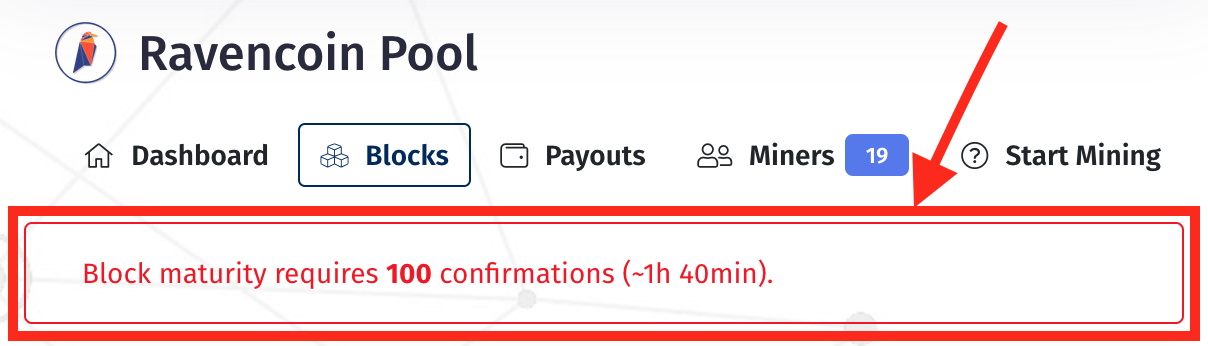
Usually, you just need to wait for some time.
Sometimes you see that the payment has been proceeded by the pool but your wallet is empty. First of all please check the blockchain of the coin you mine. Do you see the payment on the EthereumPoW blockchain explorer? If yes - just wait for some time. It takes some minutes (or even hours) for your wallet software to get the required amount of transaction confirmations. Especially if you mine to the exchange wallet.
Transaction ID of the payment is usually clickable.
As soon as the block is found you will get your reward. Please wait a little bit more time. We use RBPPS and PPLNS reward systems. You should mine while the block is found (even if the block is not found by you).
RBPPS and PPLNS are collective pools. Miners work together to find a block. When it is found they split the block reward based on their hashrate.
It could happen that on coins with high difficulty it takes a lot of time to find a block. Some hours or sometimes even days! Please be patient or select the coin with a lower difficulty.
EthereumPoW network has the orphan blocks.
An orphan is a rejected block. Most often it appears when another pool finds the same block solution some small amount of time (a couple of ms) faster than our pool.
An orphan block has no reward at all. These blocks are marked with a special "orphan" tag in the blocks list.
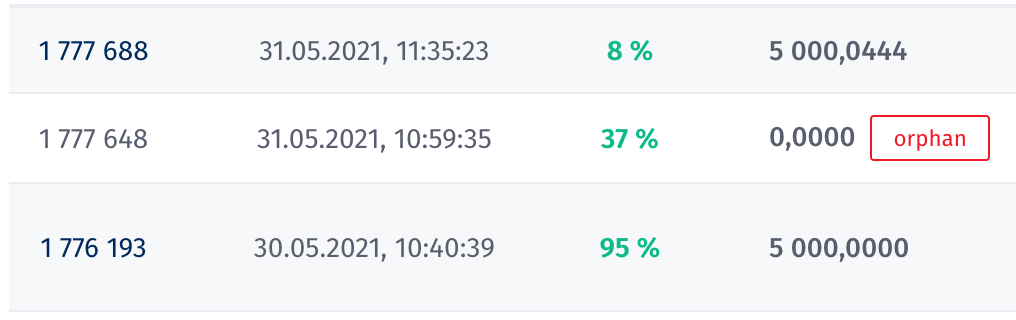
We use RBPPS and PPLNS reward systems on K1Pool. Miners work together to find a block. When it is found they split the block reward based on their hashrate. These systems are used to prevent "pool hopping". PPLNS pool checks how many shares you've sent from the last N shares of the pool and makes the payouts based on that value. For example N value for EthereumPoW is 300000 shares.
It could happen so that your hashrate is too low for example if you got just 1 GPU. In this case even if you send shares to the pool when the block is found your percentage could be zero (you got 0 shares from the last N shares). You will not receive any reward for this block. However, if you keep on mining your daily rewards on average should reach the calculated values.
On RBPPS pool you are always get a reward if you sent at least one valid share in current round (from previous block to current block).
Hashrate and Difficulty
There are many ways to estimate your potential reward.
The best calculator for Pool and Solo mining is https://whattomine.com/
You could use other profitability calculators as well: https://hashrate.no/
Since you start to mine your hashrate grows gradually. Please wait. The pool determines your hashrate based on the amount of shares sent by your mining rigs (workers). This value could be a little bit different from reported hashrate (in your mining software).
If you have registered on K1Pool - you could always check your rig activity on the pool by click on "我的" link.
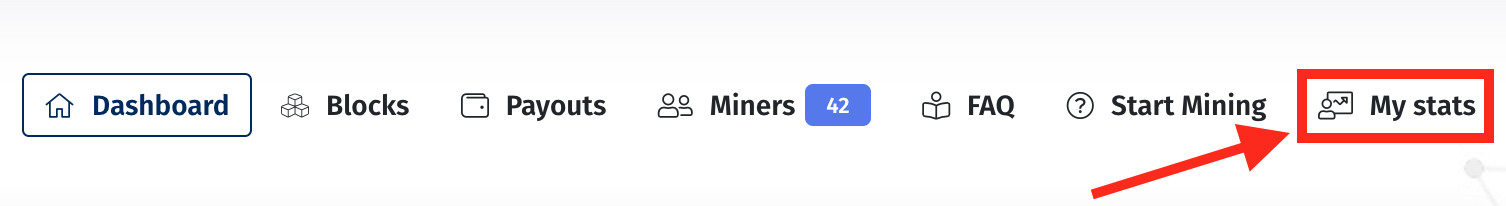
If you are not registered - search for your wallet address by clicking on the magnifying glass on the top right and enter your wallet address.
Telegram monitoring bot is also available: @K1PoolBot
The difficulty is a measure of how difficult it is to mine a EthereumPoW block, or in more technical terms, to find a hash higher a given target. A high difficulty means that it will take more computing power to mine the same number of blocks, making the network more secure against attacks.
Network (mining) hashrate is a key security metric. The more hashing (computing) power in the network, the greater its security and its overall resistance to attack. Although EthereumPoW’s exact hashing power is unknown, it is possible to estimate it from the number of blocks being mined and the current block difficulty.
Luck in Mining
Mining is probabilistic in nature: if you find a block earlier than you statistically should on average you are lucky if it takes longer, you are unlucky. In a perfect World you would find a block on 100% luck value. Less than 100% means you were lucky. More than 100% means you were unlucky.
Let’s imagine you are rolling the dice and you need to get 5. In the perfect world, if you roll it many times, number 5 should appear in 16,67% of cases, i.e., every sixth time (since the dice has six faces), right?
In real life, you can get lucky, and the number 5 will appear a few times in a row if you experiment.
The process of solution searching in mining is equivalent to rolling the dice, even though it sounds strange. You are competing with the whole world, but the point doesn’t change.
Let’s say you have one video card, and your friend has 6-GPU Mining Rig, this is equivalent to you having one dice, and him having six dices. You roll each dice once and try to get 5 (five).
Apparently, your friend has much more (six times more) chances of getting five, but it doesn’t mean you can’t win. Let’s suppose that the reward for one block is $70. You can unite with your friend and find the block together, and divide the gainings in a fair way – you get $10, and his part is $60.
Or you can search for the block on your own, and then you get the whole $70 for yourself for the found block. In the perfect world, it would take seven times more time, than if you cooperate with your friend, but our world isn’t ideal.
Yes. Everything is fine. Don't worry.
Mining is probabilistic in nature: if you find a block earlier than you statistically should on average you are lucky if it takes longer, you are unlucky. In a perfect world, you would find a block on 100% luck value. Less than 100% means pool was lucky. More than 100% means pool was unlucky.
We have seen 700%, 900%, or even 1600% luck. That could happen and nothing we could do.
Wallets and Wallet Software
Every coin has an official wallet with complete blockchain. But it could take a lot of disc space on your computer.
You could also use a wallet address generated on a crypto exchange. K1Pool works fine with that when you use permanent port for mining. For autoswitch ports you should use Kr_WALLET account you got when register on K1Pool.
Every coin has a help page "挖矿教程" - usually it has a link to an official wallet and/or crypto exchange that supports this coin.
Yes. You could mine to an exchange wallet. Doesn't matter what they say. K1Pool work fine with exchange wallet addresses.
But we suggest you to register and get Kr_WALLET: it's very easy to use only one wallet/account for all coins. You can set "real" payout wallet at any time and edit payout wallet and payout threshold whenever you need.
Unfortunately nothing we could do to help you. Somebody else will receive your coins.
We could not move any coins from one to another address if they have not been sent from the pool. Moreover, we could not help you if the coins have been already sent.
Please always pay attention to the wallet address you enter.
We suggest you to use Kr_WALLET (K1Pool account) to avoid such situations.
How to Set Up Mining Software
Quick start: Download ready to go package of the GPU Miners Software (zip password: k1pool).
For Nvidia GPUs we recommend Rigel.
For AMD GPUs we recommend lolMiner or TeamRedMiner.
Bat file is needed to provide your wallet address, rig ID, other settings to the mining software. Every mining software has a different structure of this file.
We provide the example of the bat file for every coin at the help section "挖矿教程".
Usually, all you need to do to start mining is: download recommended software and make the bat file substituting the wallet address and rig id in our bat file example.
We always suggest to use SSL connection. Once you select and connect to SSL port - your connection are fully encrypted and third party intruder can't do anything with your connection to pool.
How to Set Up Mining OS
HiveOS is a popular Linux distro created for mining purposes only.
Please find below the basic set up for the Ethereum mining pool. You could easily set up any other pool with the following instructions.
1. Go to your HiveOS Account
2. Go to Flight Sheets tab. Choose the coin you would like to mine. In this example we choose ETH. Then click Add wallet.
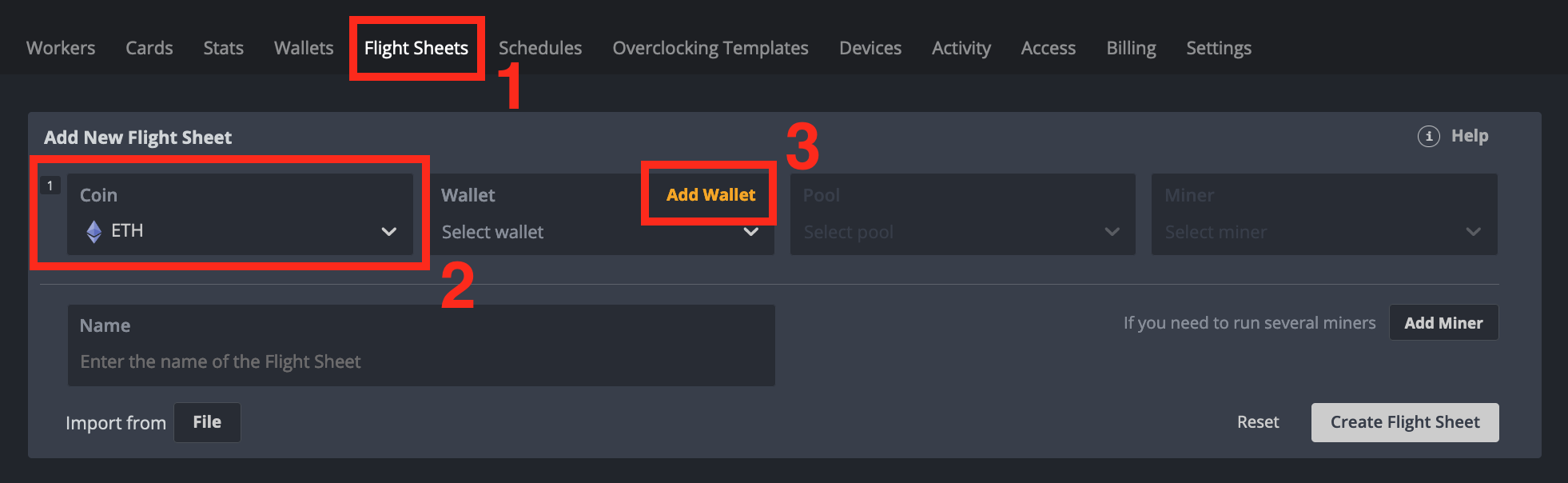
3. Paste your Kr_WALLET address in the Address field, choose Name, enable "Save as global wallet" and click Create.
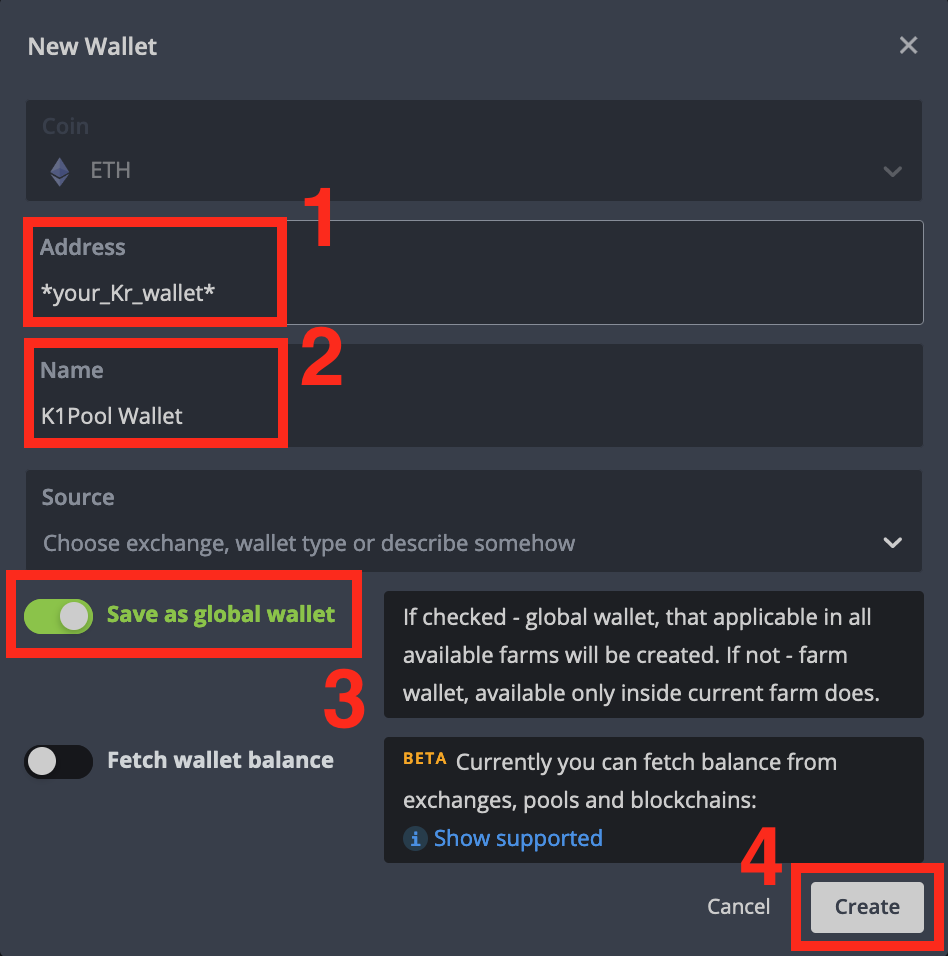
4. Choose k1pool mining pool (see p.2 picture). When the pop-up appears, select the nearest server location to you. If in doubt always select the EU server.
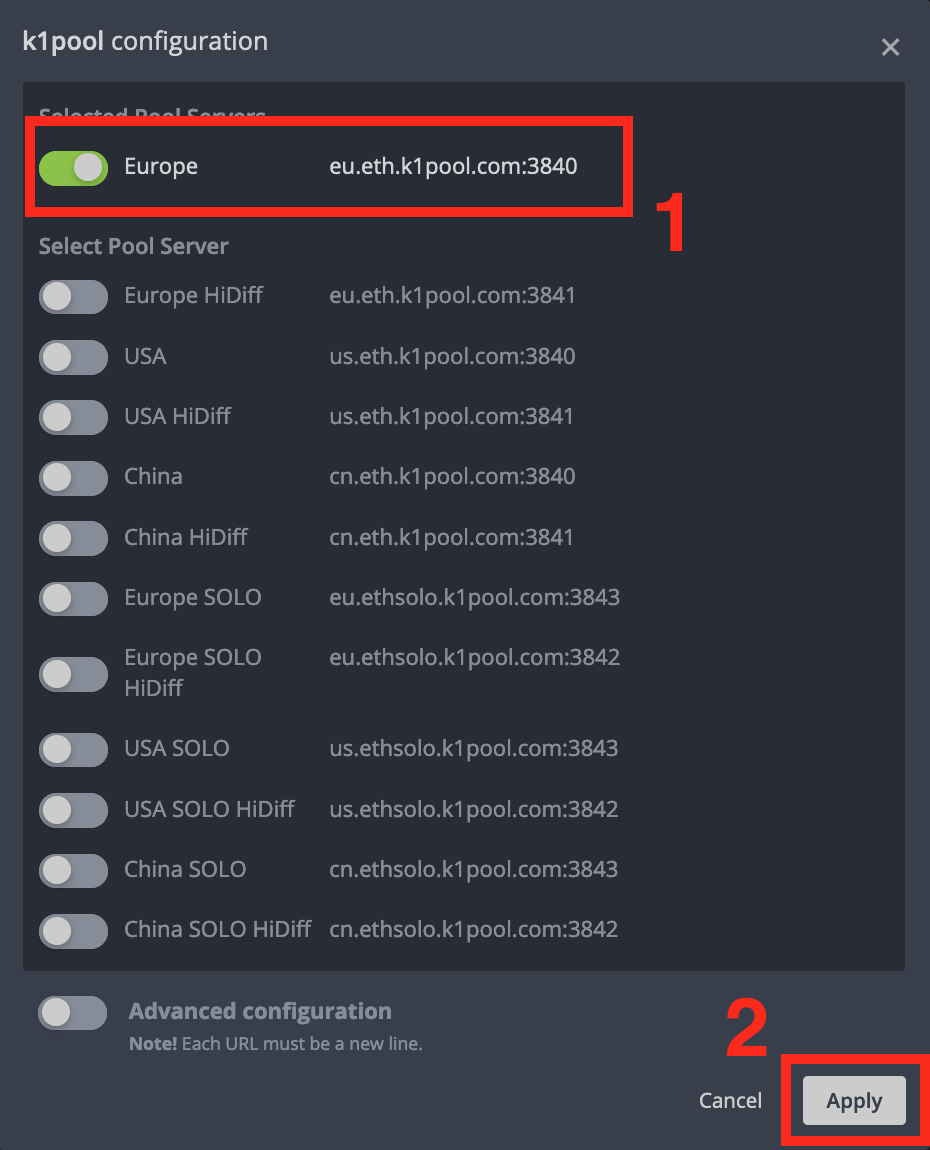
5. Choose the appropriate mining software. The recommended mining software could be found on "挖矿教程" page. Name your Flight Sheet. Then click the Create Flight Sheet button.
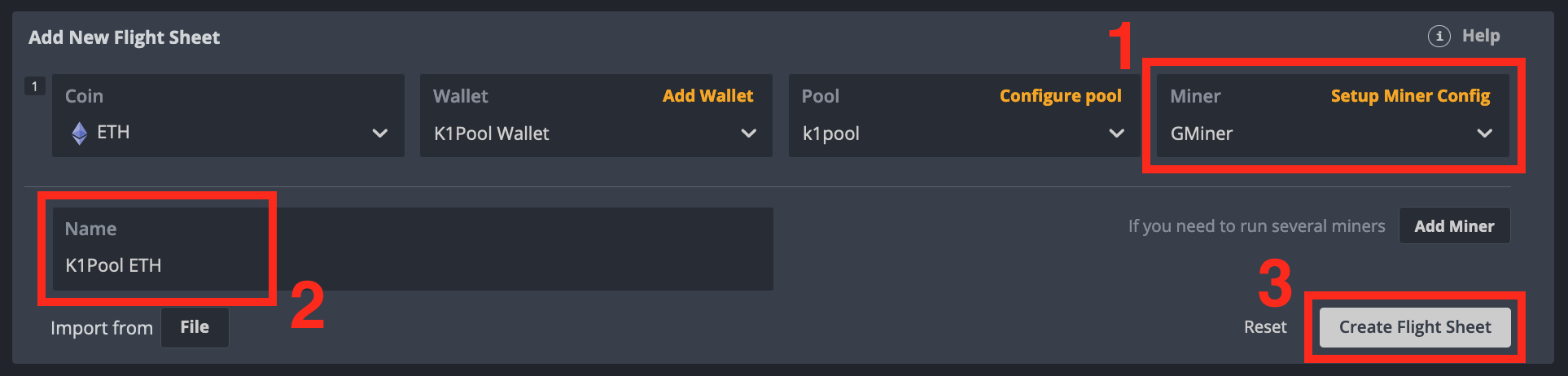
6. Go to Workers tab.
7. Choose the mining rigs required and click the Rocket icon. Select the Flight Sheet you've just created.
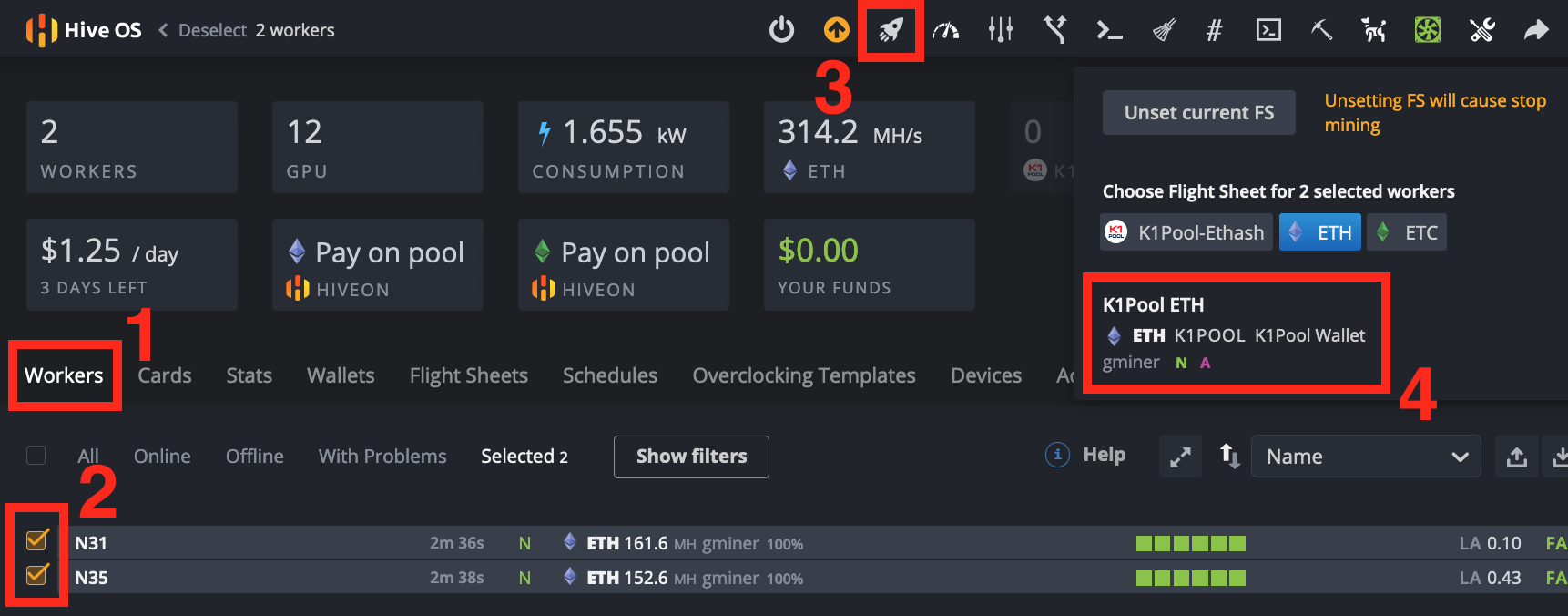
8. Click Apply button to start mining.
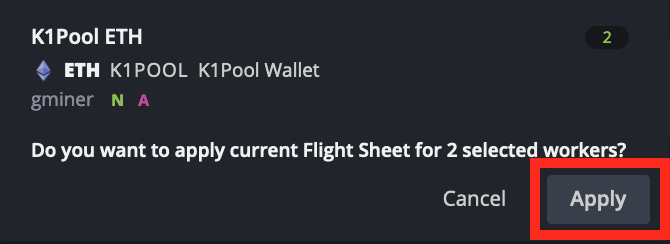
RaveOS is a popular Linux distro created for mining purposes only.
Please find below the basic set up for the Ethereum mining pool. You could easily set up any other pool with the following instructions.
1. Go to your RaveOS Account
2. Click Wallets in the menu on the left. Then click Add wallet button.
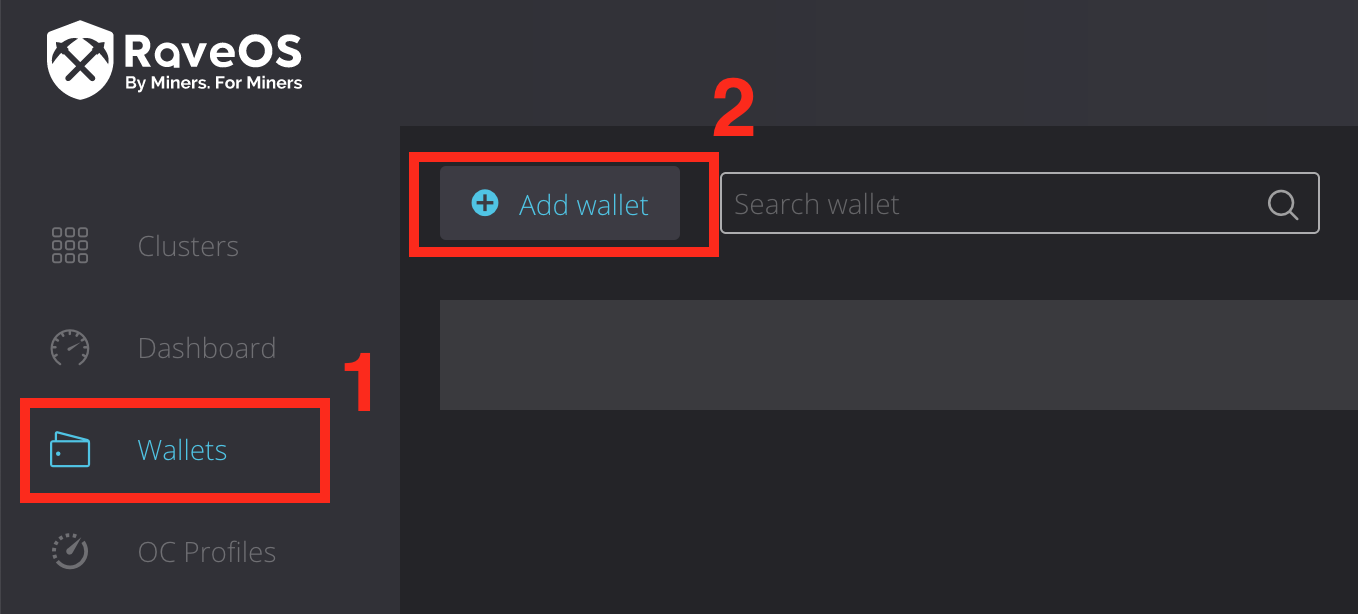
3. Enter the wallet name and click Add wallet button.
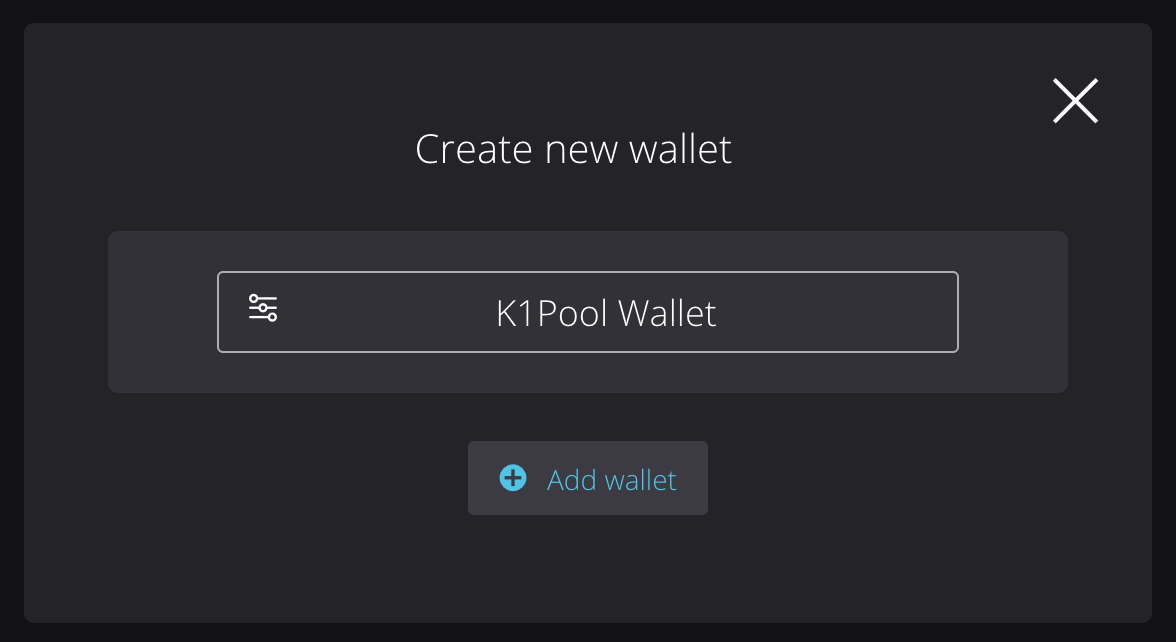
4. Fill the form:
- Choose the coin you would like to mine. In this example we choose Ethereum.
- Choose k1pool mining pool and select the location nearest to you. If in doubt always select the EU server.
- Paste your Kr_WALLET address in the Wallet field.
- Choose the appropriate mining software. The recommended mining software could be found on "挖矿教程" page. Press the Save button.
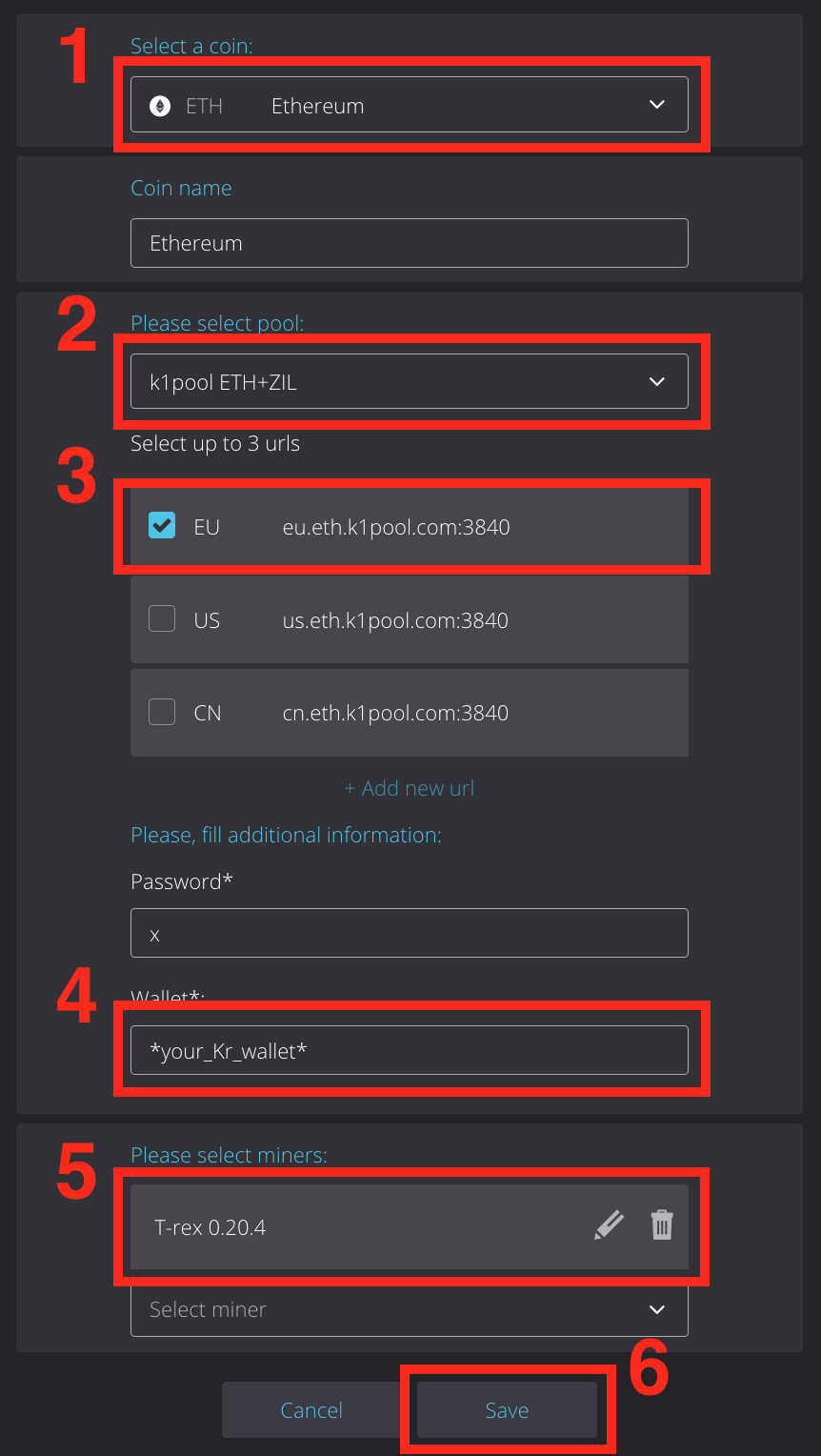
5. Go to Workers tab. Then select your mining rigs and click Mining button.
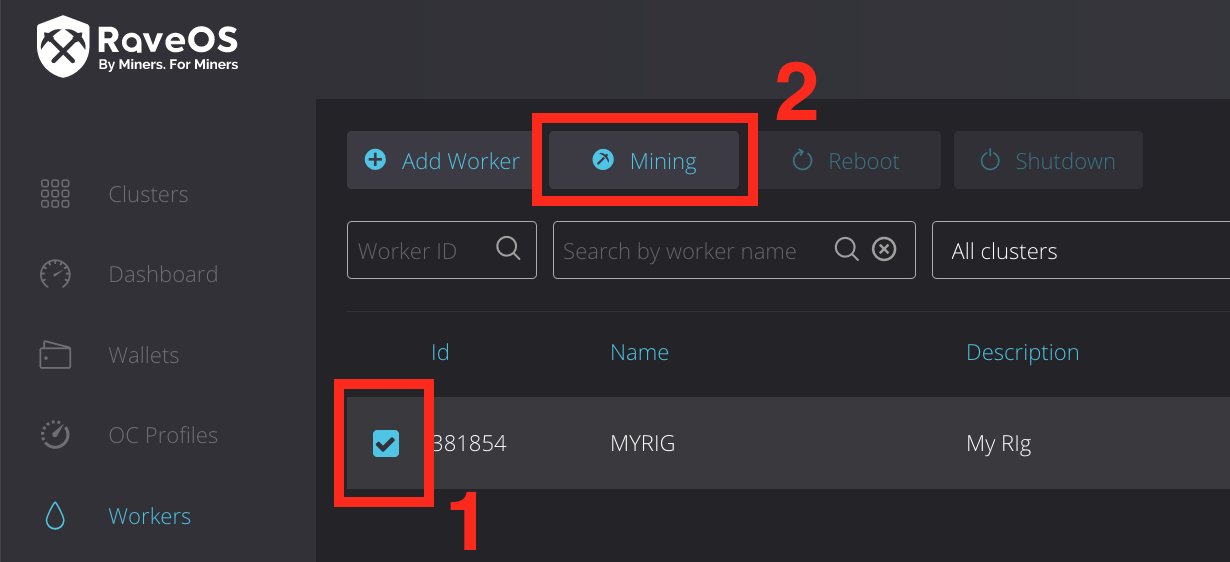
6. Choose your Wallet, Coin and Miner from the drop-down list.
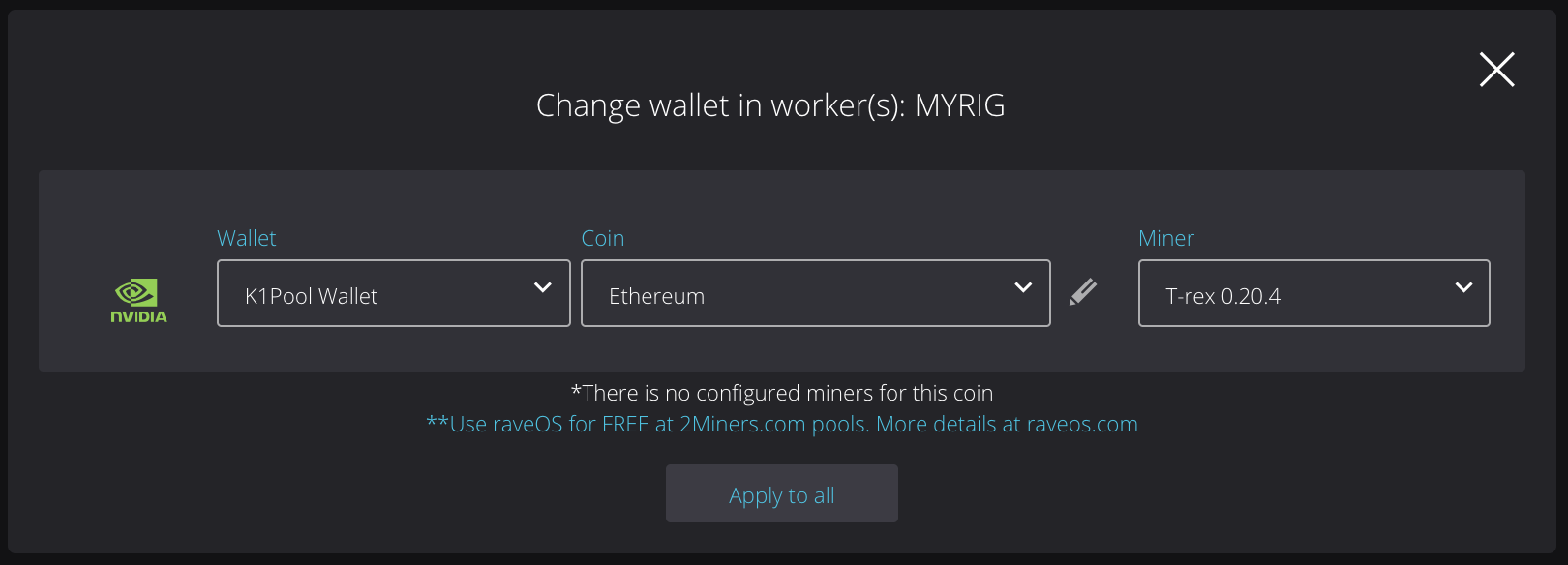
7. Click Apply to all button to start mining.
How to Set Up ASIC device
Antminer E3 couldn't mine Ethereum anymore. You should to switch to any other Ethash pool.
This is the basic setup for EthereumPoW mining pool. You could easily set up any other Ethash pool just changing the host:port address.
URL: stratum+tcp://eu.ethw.k1pool.com:7691
Worker: Kr_WALLET.ASIC_ID
Password: x
Replace Kr_WALLET with your K1Pool account or wallet address.If you want, you can change ASIC_ID as you want it to be shown in miner's statistics page. This field is optional. Length of ASIC_ID - 32 characters maximum. Use English letters, numbers and symbols "-" and "_".


