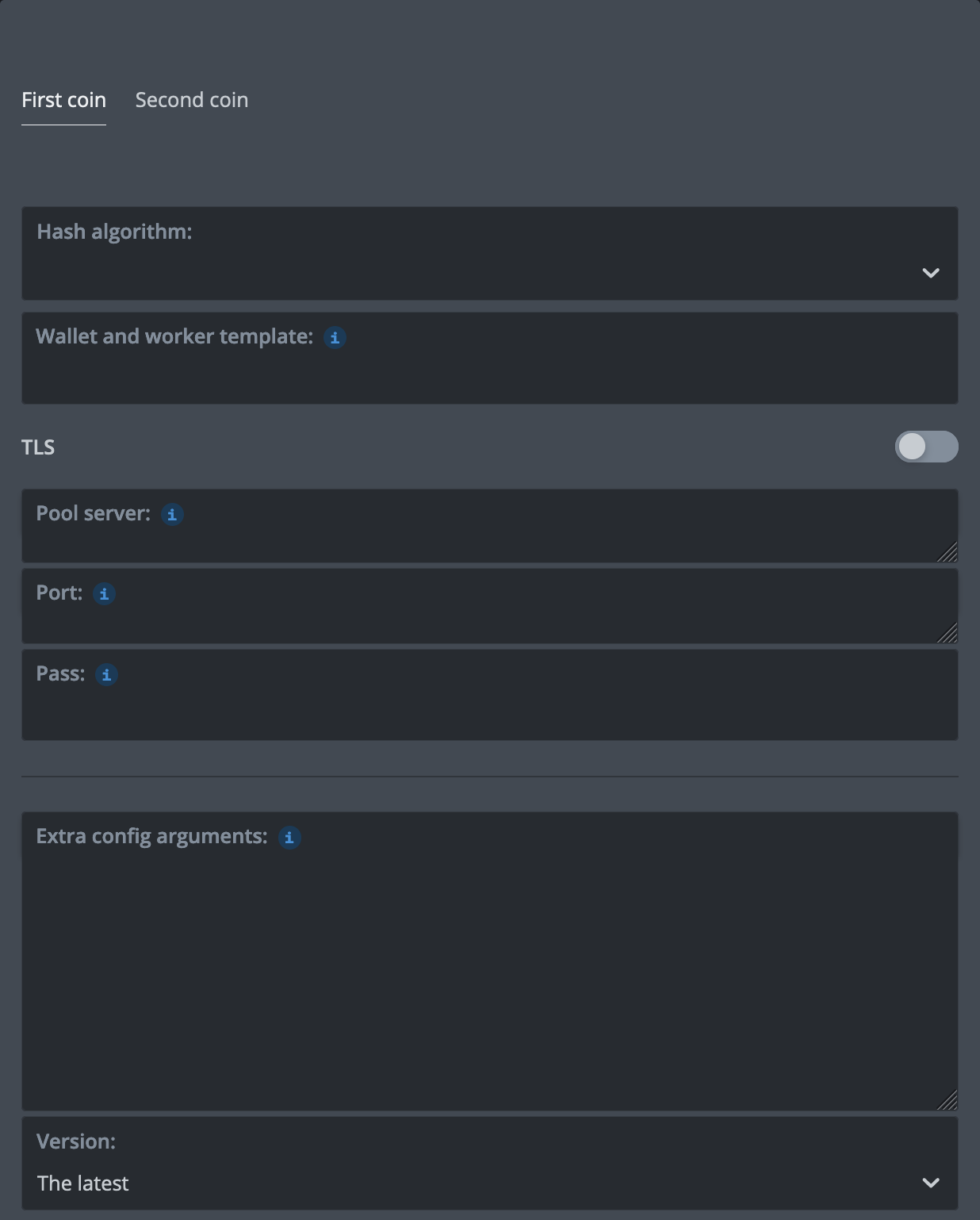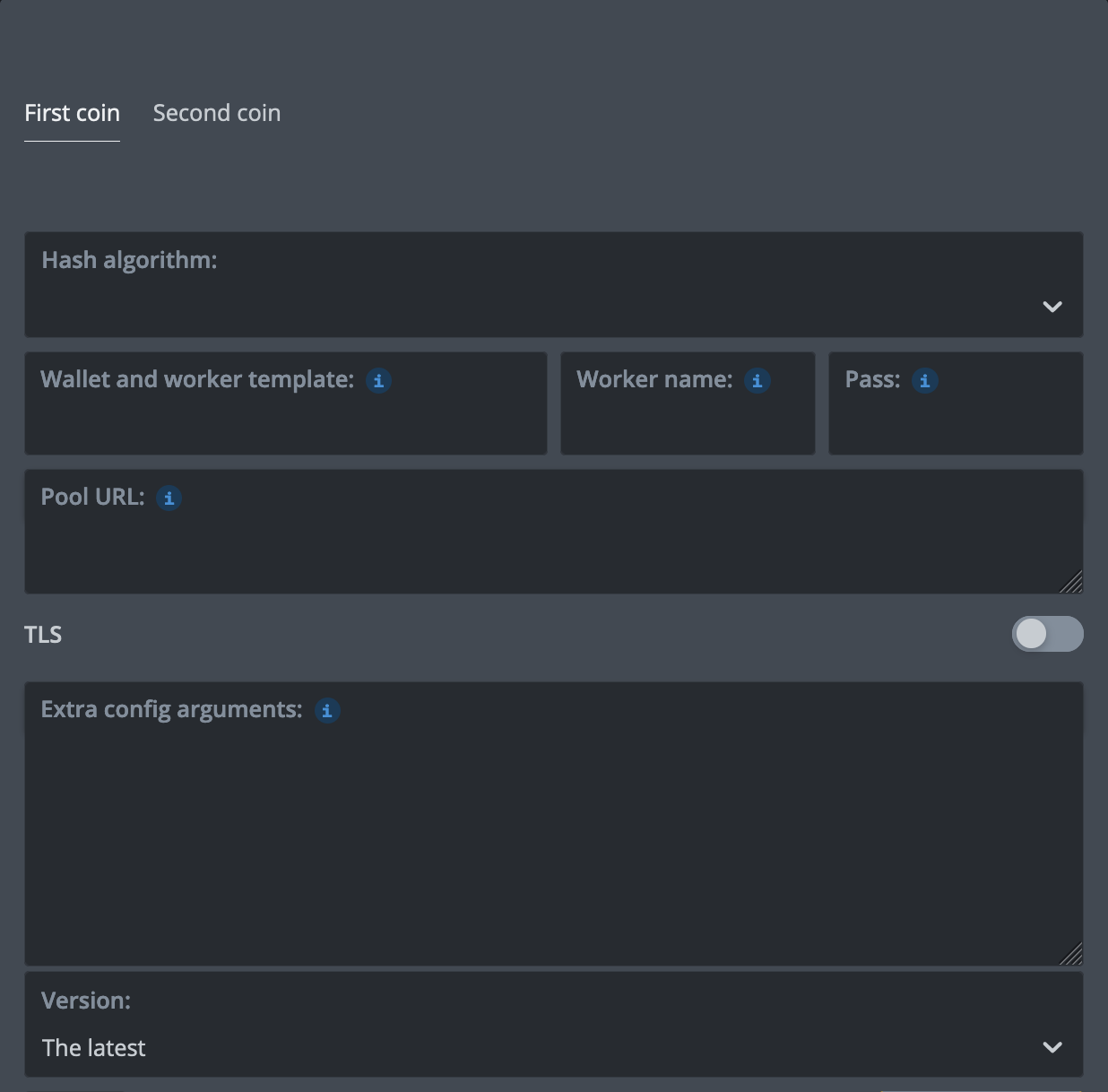EthereumPoW 矿池
挖矿教程 EthereumPoW
选择挖矿服务器 ETHW
| TCP 端口 | SSL 端口 | |
|---|---|---|
| eu.ethw.k1pool.com:7681 | eu.ethw.k1pool.com:7681 | |
| 6 Gb DAG = | 6 Gb DAG = | |
| eu.ethw.k1pool.com:7691 | eu.ethw.k1pool.com:7689 | |
| eu.ethw.k1pool.com:7686 | eu.ethw.k1pool.com:7686 | |
| 6 Gb DAG = | 6 Gb DAG = | |
| ETHASH Switcher | Click here | Click here |
| 贵宾端口 | @k1help | @k1help |
| TCP 端口 | SSL 端口 | |
|---|---|---|
| us.ethw.k1pool.com:7681 | us.ethw.k1pool.com:7681 | |
| 6 Gb DAG = | 6 Gb DAG = | |
| us.ethw.k1pool.com:7691 | us.ethw.k1pool.com:7689 | |
| us.ethw.k1pool.com:7686 | us.ethw.k1pool.com:7686 | |
| 6 Gb DAG = | 6 Gb DAG = | |
| ETHASH Switcher | Click here | Click here |
| 贵宾端口 | @k1help | @k1help |
| TCP 端口 | SSL 端口 | |
|---|---|---|
| cn.ethw.k1pool.com:7681 | cn.ethw.k1pool.com:7681 | |
| 6 Gb DAG = | 6 Gb DAG = | |
| cn.ethw.k1pool.com:7691 | cn.ethw.k1pool.com:7689 | |
| cn.ethw.k1pool.com:7686 | cn.ethw.k1pool.com:7686 | |
| 6 Gb DAG = | 6 Gb DAG = | |
| ETHASH 开关 | Click here | Click here |
| 贵宾端口 | @k1help | @k1help |
| TCP 端口 | SSL 端口 | |
|---|---|---|
| ru.ethw.k1pool.org:7681 | ru.ethw.k1pool.org:7681 | |
| 6 Gb DAG = | 6 Gb DAG = | |
| ru.ethw.k1pool.org:7691 | ru.ethw.k1pool.org:7689 | |
| ru.ethw.k1pool.org:7686 | ru.ethw.k1pool.org:7686 | |
| 6 Gb DAG = | 6 Gb DAG = | |
| ETHASH Switcher | Click here | Click here |
| 贵宾端口 | @k1help | @k1help |
- 端口仅支持 SSL 连接
%WAL% - 您的 K1Pool 钱包 Kr_WALLET,在 HiveOS 中添加它%URL_HOST%, %URL_PORT%, %URL% - 添加新飞行页时,选择 "k1pool "和服务器
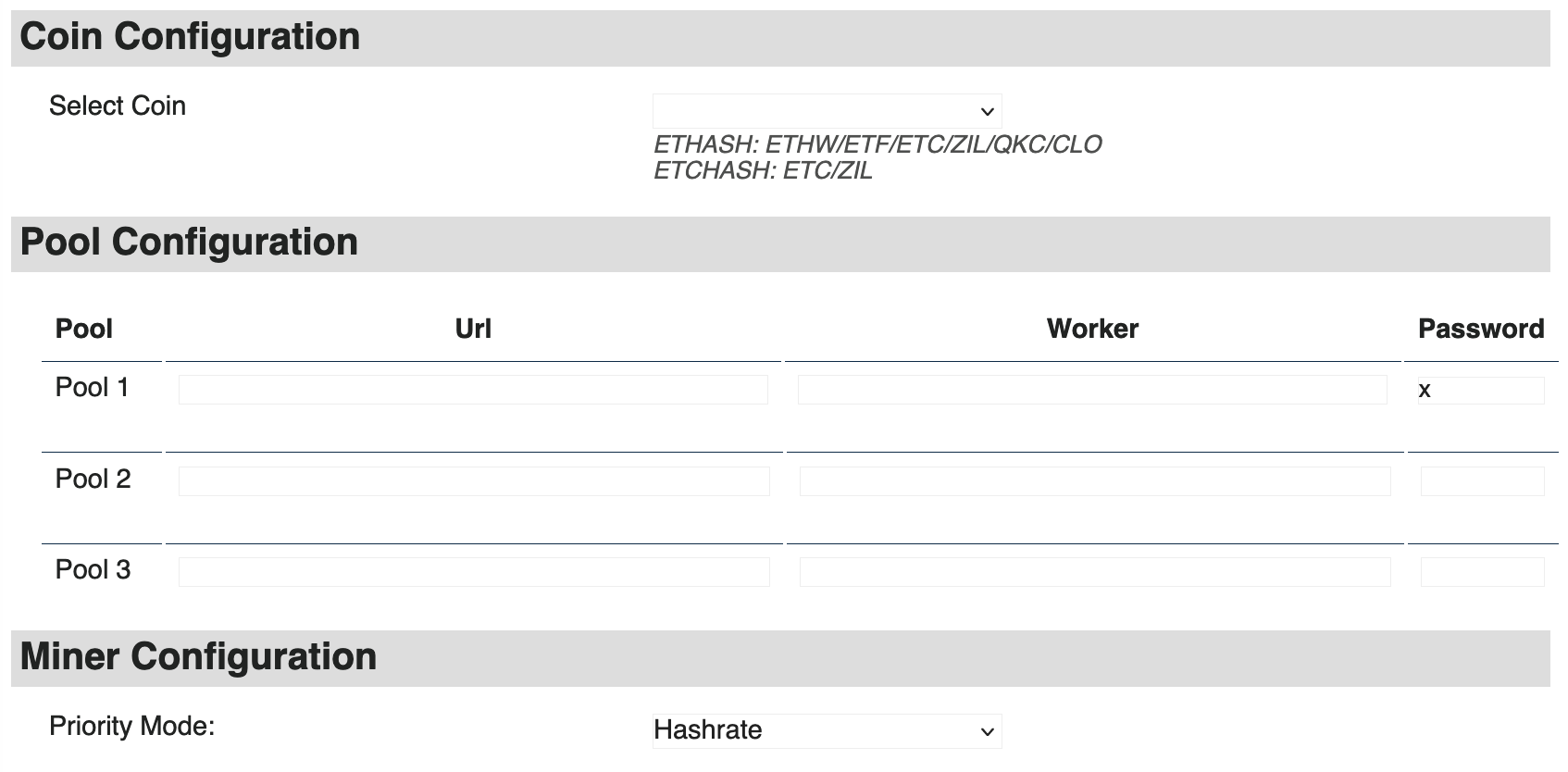 ETHASH
stratum+tcp://cn.ethw.k1pool.com:7676
Kr_WALLET.ipollo
ETHASH
stratum+tcp://cn.ethw.k1pool.com:7676
Kr_WALLET.ipollo
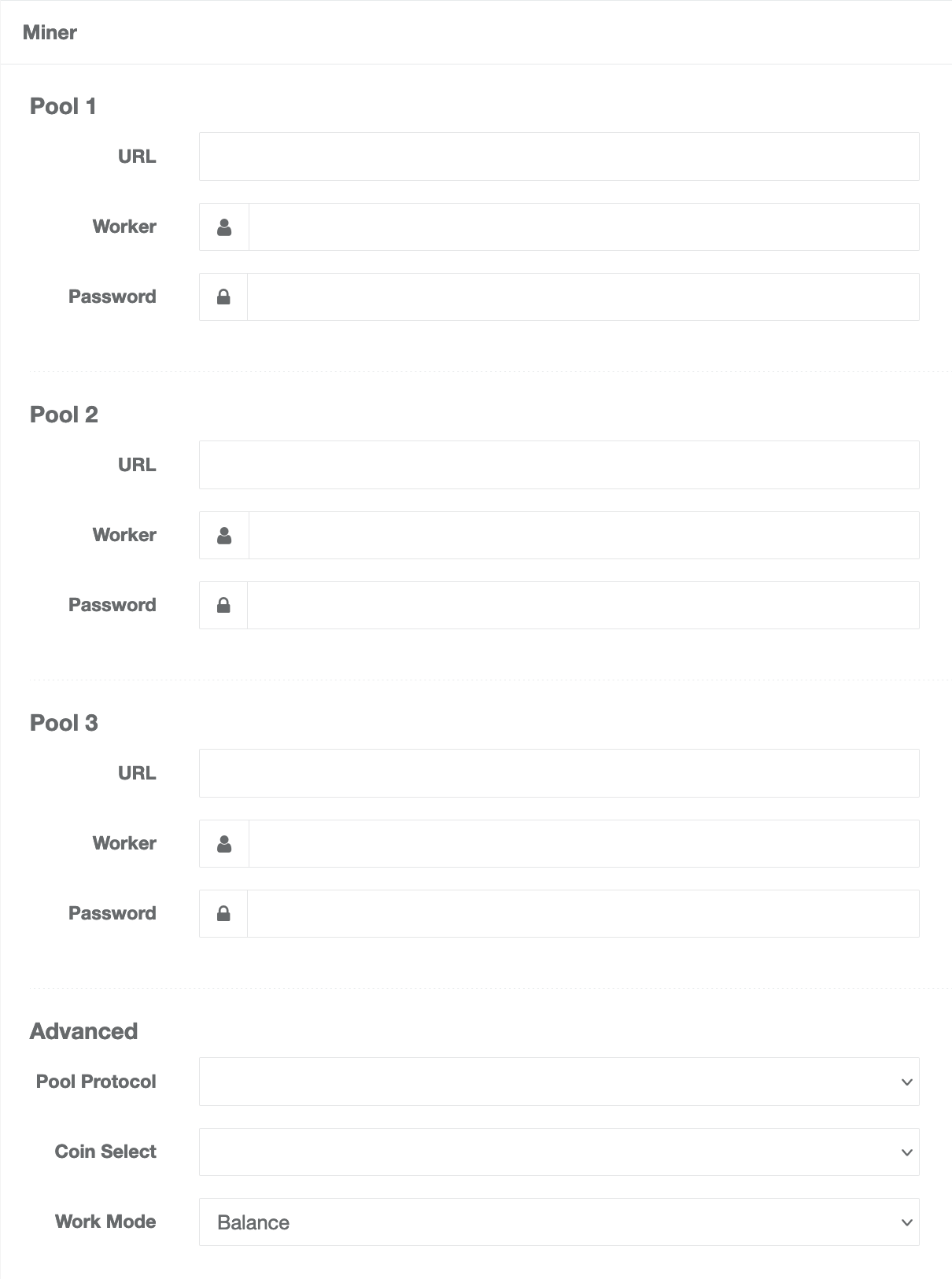 Getwork
ETH
stratum+tcp://cn.ethw.k1pool.com:7691
Kr_WALLET.jasminer
x
Getwork
ETH
stratum+tcp://cn.ethw.k1pool.com:7691
Kr_WALLET.jasminer
x
ALGO: ETH
SCHEME: Stratum1+TCP
ACCOUNT: Kr_WALLET.FOREST
SERVER: cn.ethw.k1pool.com:7691 或 us.ethw.k1pool.com:7691 或 cn.ethw.k1pool.com:7691
步骤1 - 注册
第 2 步 - ASIC 配置设置
1. 登录到您的 ASIC 控制面板。
2. 在挖矿设置选项卡中,根据上表的信息填写 Pool 1 字段,例如:stratum+tcp://cn.ethw.k1pool.com:7691,钱包/矿工 - Kr_WALLET.ASIC_NAME,密码 (可选) - x
3. 对于 Pool2 和 Pool3,请使用上表中列出的其他备用服务器:EU、US、CN。
4. 点击“保存”,然后重启您的 ASIC。
如果遇到困难,我们建议您观看本页面底部的视频教程。
第 3 步 - 检查挖矿状态
所有币种的结构化挖矿数据可以在 总览 页面上查看。
第 4 步 - 开始加密货币支付 (ETHW)
要从矿池接收支付,请在以下交易所创建一个 ETHW 钱包:
创建 ETHW 钱包后,将其添加到我们网站的 钱包 页面。请设置最低支付门槛。矿池费用字段可以留空。默认矿池费用为 1%。请通过电子邮件确认您的钱包地址。 在统计页面 我的 上,您可以查看已确认余额和支付门槛进度条。一旦进度条达到 100%,支付将按照间隔时间进行。ETHW 支付每 6 小时处理一次。
其他选项:
您可以从 官方 EthereumPoW 网站 下载 ETHW 钱包,并直接安装到您的操作系统中。
您还可以使用支持添加自定义网络的以太坊钱包,例如 Metamask。按照 说明 添加 ETHW 网络,使用以下参数:
- 网络名称: ETHW-mainnet
- 新 RPC URL: https://mainnet.ethereumpow.org
- 链 ID: 10001
- 货币符号: ETHW
- 区块浏览器 URL(可选): https://mainnet.ethwscan.com
第 5 步 - 仍有疑问?我们将帮助您找到答案!
第 6 步 - ETHW 挖矿视频教程
矿机租赁
我们的泳池与矿机租赁服务合作 Miningrigrentals.com 和 NiceHash.com.
NiceHash.com的设置:
Custom pool name: K1Pool ETHW
Algorithm: DaggerHashimoto
Stratum hostname or IP: eu.ethw.k1pool.com
Port: 7692
Username: Kr_WALLET
Password: x
Miningrigrentals.com的设置:
Name: K1Pool ETHW
Type: Dagger-Hashimoto (Ethash)
Pool Host: eu.ethw.k1pool.com:7691
Workername (-u): Kr_WALLET
Password (-p): x
Telegram支持聊天
如果你有任何问题,请随时联系我们的支持团队